Adjusting parallax in MPO stereo images
MPO stereo images, that were taken in example using Fujifilm FinePix Real 3D Cameras contain a field parallax in their exif data. The parallax value can be used by stereoscopic viewers like my stereoscopic image viewer SIV to adjust the 3D effect. By manipulating this value one can can customize the strength of the pop out effect and reduce the ghosting effect. This may lead to a more pleasuring viewing experience.
The parallax value can easily be displayed using exiftool:
exiftool -ee -Parallax DSCF0045.MPO
If you want to set the parallax value of an image, this is not that easy, since the value is stored in the exif data of the second embedded jpeg file in the MPO, which is not directly writable with exiftool. However one can find out the beginning of the second file with exiftool, extract the image and then set the parallax value. Afterwards on can put all together again using dd. Doing this manually is a quite awful task, so I wrote a little script for automating it:
#!/bin/bash
#setparallax.sh
#$1: MPO File $2: Parallax value
MPSTART=`exiftool -b -MPImageStart $1`
echo Multipart Image 2 begins at: $MPSTART
let MPSTART=$MPSTART/64
cp -a $1 $1.orig
exiftool $1.orig -mpimage2 -b | exiftool -b -Parallax=$2 – \
| dd conv=notrunc bs=64 seek=$MPSTART of=$1
Use it at the command line as follows:
setparallax.sh [MPO-File] [new parallax value]
in example:
setparallax.sh DSCF0045.MPO 1.25
For determining the value that matches the visual requirements of your image you may use the parallax adjustment function of SIV (+/- key) and use the value on the OSD and printed out in the console. Perhaps some day I will add the functionality, to directly write the new parallax value to the MPO file, to SIV. However the setparallax script at least gives us the possibility to write the parallax value until then.
Jürgen
 MyGNU.de
MyGNU.de

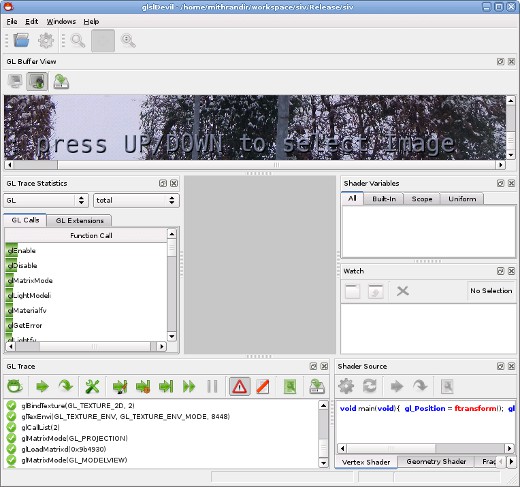



![Validate my RSS feed [Valid RSS]](https://validator.w3.org/feed/images/valid-rss.png)

