Fixing location awareness of N900 IM
Nokias N900 cellular phone is a location aware device. Usually it has been able to display your location in the status message of instant messaging services like Jabber or Skype. This function has stopped working completely some time ago. This article describes the underlying problem and presents a fix to restore the function again.
Usually one can enable the N900 phone to display the current location in the status message by tapping the status bar and selecting “Availability”. Afterwards the availability window opens, where the button “my location” can be tapped. Then one can select the precision of the position from street level to town level. Afterwards the current location is being published to contacts. Currently enabling this function does not publish any location to ones contacts. After installing sysklogd, the syslog gives a first hint, where the problem is located:
Aug 31 18:37:33 Nokia-N900 nm-nav-provider[11138]: GLIB WARNING **
default – Could not connect to
http://loc.desktop.maps.svc.ovi.com/geocoder/rgc/1.0?total=1&lat=52.308704391494393&long=13.252864412963390&token=9b87b24dffafdfcb6dfc66eeba834caa
Aug 31 18:37:33 Nokia-N900 [1621]: GLIB WARNING ** rtcom-presence-ui –
null pointer passed to the navigation_provider_location_to_address callback
After killing the nm-nav-provider process and restarting /usr/lib/nokiamaps-navigation-provider/nm-nav-provider from an xterm a more detailed error message can be seen:
^
http://loc.desktop.maps.svc.ovi.com/geocoder/rgc/1.0?total=1&lat=52.308704391494393&long=13.252864412963390&token=9b87b24dffafdfcb6dfc66eeba834caa:1: parser error : Document is empty
^
http://loc.desktop.maps.svc.ovi.com/geocoder/rgc/1.0?total=1&lat=52.308704391494393&long=13.252864412963390&token=9b87b24dffafdfcb6dfc66eeba834caa:1: parser error : Start tag expected, ‘<‘ not found
Thus there is a problem with the request sent to Nokias web service. Most probably Nokia has changed the web service in the meanwhile. However, using the same request without the token leads to the desired result. This can be easily tried out by entering the requests URL in a web browser. Unfortunately nm-nav-provider is closed source, so it cannot easily be modified. A hex editor can be used to search for the token string and then the request can be zero terminated in front of it.
There are two positions with a matching request in the 0.109-3+0m5 version of nm-nav-provider, one at position 0x73F7 and one at 0x7689. The latter is the relevant one for the problem. Replacing the byte at this address by a zero terminates the request string and leads to a request that can be understood by Nokias web service. One has to kill the nm-nav-provider process before being able to write to the file.
Unfortunately the modified binary cannot be published here, because of license restrictions, but an easy way to patch the file can be provided. First of all, enhanced busybox needs to be installed on the N900. Then execute the following line as root user inside an xterm:
cd /usr/lib/nokiamaps-navigation-provider/; cp nm-nav-provider nm-nav-provider.bak; killall nm-nav-provider;dd conv=notrunc bs=1 count=1 seek=30345 if=/dev/zero of=nm-nav-provider
This line works for nokiamaps-navigation-provider-0.109-3+0m5. After execution, the location can be published to contacts again. The only problem remaining is up to you. Do you really want that all your contacts know your location?
best regards
Jürgen
 MyGNU.de
MyGNU.de
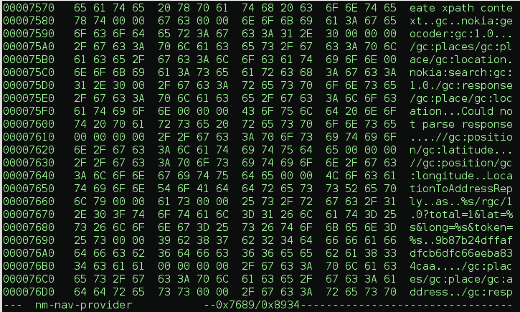

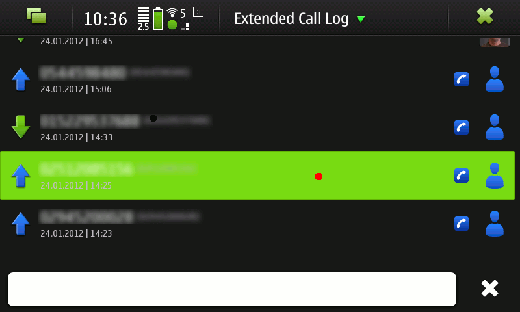
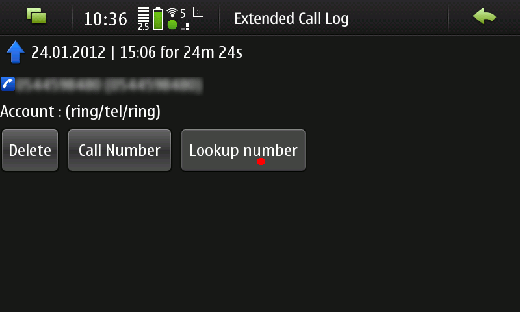
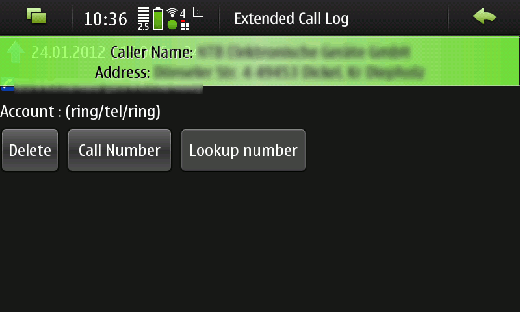
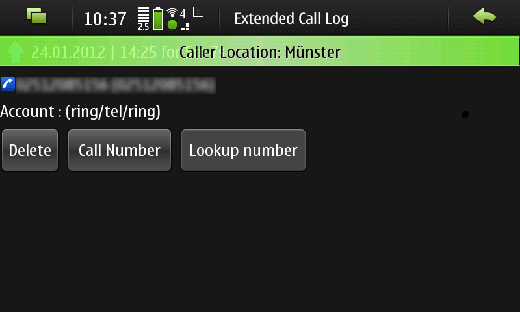



![Validate my RSS feed [Valid RSS]](https://validator.w3.org/feed/images/valid-rss.png)

