Pagerank 0 everywhere
Starting yesterday, the Google Pagerank of all sites is being displayed as 0 or n/a. Pagerank is not that important for determining the quality of a site as it was once. It can still be a hint to see how good search engine optimizations (SEO) are for a site, or if the site needs improvements.
Many bloggers wondered what happened to their sites. Then there were the usual rumors, about Google disabling the Pagerank completely and Googles License for the Pagerank expiring. The Pagerank algorithm weightens websites by importance. This is done by weighting inbound links to a site by the Pagerank of the referring site. So links from sites with a higher Pagerank are more valuable than links from sites with a lower one. The algorithm was developed by the Google founders Brin and Page, but the patent for the algorithm was assigned to Stanford University. Google has got an exclusive license till 2011, afterwards the license becomes non-exclusive. Thus the expiring of this license has no impact on the availability of Pagerank at all, it only means, that others also could get a license for the algorithm and use it. The real cause for the Pagerank displays not working anymore is being discussed in [1]. It is quite simple: The Google API for inquiring the Pagerank has changed. For most scripts it is sufficient to replace the string toolbarqueries.google.com/search with toolbarqueries.google.com/tbr.
Some Firefox extensions, like SEOQuake, can be fixed by running the following command line in the extensions folder of the firefox profile:
grep -rl toolbarqueries.google.com/search . | xargs -t sed -i -e ‘s/toolbarqueries.google.com\/search/toolbarqueries.google.com\/tbr/’
After a firefox restart the Pagerank in i.e. SEOQuake is being displayed correctly again. For some other extensions there has to be done some more work and one has to wait for the next update to get this fixed. The pages providing online Pagerank information, like seitwert.de, can also be expected to get fixed soon. In the meanwhile one can use the Online Pagerank Checker of Jens Altmann to check the Pagerank.
Jürgen
References:
[1] seomonitor.de
[2] wikipedia.org
[3] cickconf5.org
 MyGNU.de
MyGNU.de

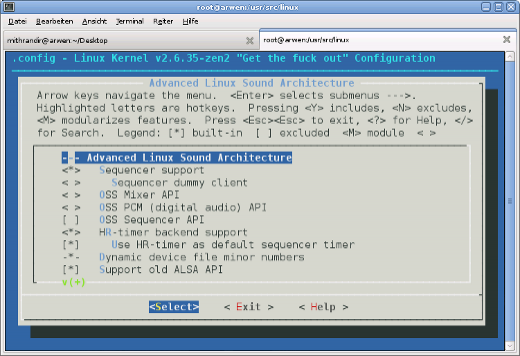
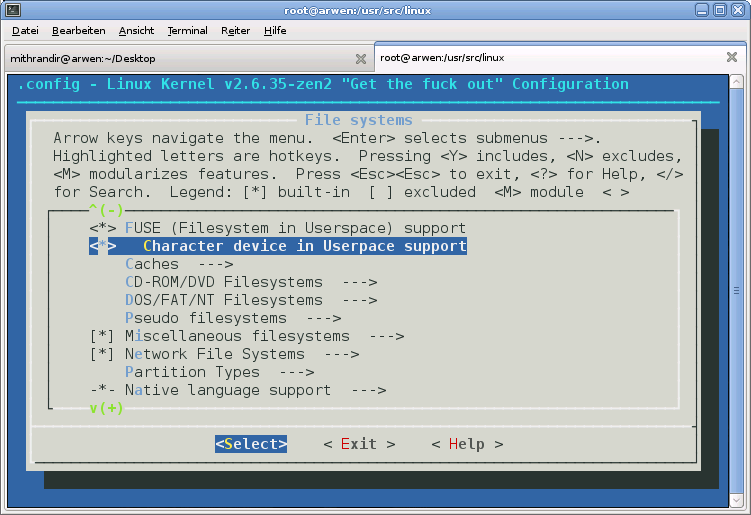

![Validate my RSS feed [Valid RSS]](https://validator.w3.org/feed/images/valid-rss.png)

