Pimp up your internet tablet
Did you ever ask yourself how to make your internet tablet more powerful?
For a Linux based device like Nokias N810 this question is quite easy to answer. You can easily increase overall performance and responsiveness by using a “better” kernel than the stock kernel on your internet tablet. A further advantage is that you can add features that are not available in the stock kernel. Below you will find instructions on how to build your own optimized preemptive kernel or how to install my prebuilt kernel.
In both cases the following features are covered:
- preemtive kernel
- high-speed sd-cards
- screen rotation
- more granular backlight sertting
- easy-debian image
In either case you will need to have root access to the device. How to become root on maemo is described here: How to become root on a N810 with the latest OS2008 update You may also just install the rootsh package. If you want to build your own kernel you need to have the scratchbox environment installed on your PC. If you only want to install my kernel you can ommit the steps two, three and four.
Needed Files:
The flasher from Nokia, tool to flash the kernel or the initfs onto the device:
This patch makes a preemptive kernel not reveal his capability to userspace. This allows loading of the binary nokia modules, since they were built for a non-preemptive kernel. Because I found this patch only on a pastebin site it is now available here.
[download#19]
Patches to allow the sd-cards to be driven with 48 Mhz when the cpu is operating at high clock speed. You will only benefit from them when you also use cpu power, else you will only get the standard 4 MB/s. Be sure to read the README file for these patches.
These patches enable console rotation and more granular backlight settings. You will still need a userspace tool like the advanced backlight applet to switch the console rotation.
Updated_blizzard_rotation_support_v2.diff
rx-34-2.6.21.0-osso63-mipid-backlight.diff
You will need these four patches to run easy-debian, since the modules installed by the deb as dependency won’t work with a preemptive kernel.
Driver for the wireless chip:
wlan-driver: http: cx3110x-module-src_2.0.15-1.tar.gz
initfs_flasher for backup and bootmenu
Step one: Do it, but do it safe
The process described in this post may render you internet tablet unbootable. For such a case keep the flashing utility from Nokia and the rescue image for your device at hand
Step two: Patch the kernel
Step three: Build the kernel
Step four: Build the wireless driver
cd /usr/src/cx3110x-module-src-2.0.15
KERNEL_SRC_DIR=/usr/src/linux make modules
Step five: copy the modules to the initfs
mount -o remount,rw /mnt/initfs
Step six: flash the kernel
Step seven: backup
 MyGNU.de
MyGNU.de
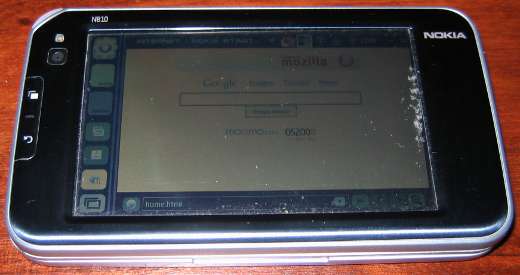


![Validate my RSS feed [Valid RSS]](https://validator.w3.org/feed/images/valid-rss.png)